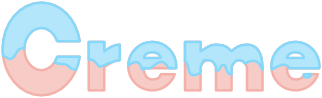12-01-2014, 19:52
Bonjour,
Merci pour ce commentaire.
Effectivement, le problème vient de l'endroit où l'on clique sur "sources". Quand on clique sur "sources" en haut de cette page on arrive sur une page de bitbucket sur laquelle on peut lire les instructions suivantes :
Ça ressemble bien à l'installation de la version 1.3...
Effectivement si on remonte dans l'arborescence de Bitbucket, on arrive sur la version 1.3 et ses instructions.
Le problème vient donc du fait que le lien "sources" sur le forum renvoie vers la version de développement et pas la version stable en cours (alors que le lien sur le site est différencié).
Je pense que d'autres que moi pourraient commettre la même confusion. Et oublier la mise à jour des dates...
Merci pour ce commentaire.
Effectivement, le problème vient de l'endroit où l'on clique sur "sources". Quand on clique sur "sources" en haut de cette page on arrive sur une page de bitbucket sur laquelle on peut lire les instructions suivantes :
Citation :Creme is a free/open-source Customer Relationship Management software developped by Hybird (http://www.hybird.org).
Creme is coded in Python, and uses the Django web framework (http://www.djangoproject.com/) and
the JQuery javascript library (http://jquery.com/).
You can find more information on Creme on its official web site: http://cremecrm.com/
DEPENDENCIES:
- Core
- Python 2.6
- Django 1.4
- Django-mediagenerator 1.10
- South 0.7
- pytz
- Java >= 1.4 (only needed to build the compressed version of CSS and JavaScript files at installation time)
- Optional
- creme.creme_core:
- xlrd (to import contacts and organisations from xls files)
- xlwt (to export contacts and organisations as xls files)
- creme.billing:
- pdflatex (if you want PDF export)
-creme.graphs:
- pygraphviz (seems unavailable on windows)
- creme.activesync:
- Pillow 2.0.0
- restkit 2.2.1
- pycrypto 2.3
- creme.crudity:
- lcab (if you want Infopath forms exports and your server doesn't run on Windows)
RECOMMENDATIONS:
It's recommended to use a database engine that supports transactions.
INSTALL:
You have to know how to install a Django application.
Upgrade notice : if you already have a Creme installation, upgrade the version one by one
(eg: do not try to upgrade from 1.1 to 1.3, upgrade to 1.2 and then 1.3).
See the creme/settings.py and set your parameters (or put them in a new file called creme/local_settings.py instead).
When you have chosen the creme apps you want (by commenting the unwanted ones), and configured the DB parameters
run the following commands in the root directory:
>> python manage.py syncdb
[if it is the initial installation, you are asked if you want to create a new user ; you should create one]
>> python manage.py migrate
>> python manage.py generatemedia
[Do not worry about 'URL not found' messages]
>> python manage.py creme_populate
And if you are upgrading from Creme 1.3:
- Clean all existing sessions, for example like this:
>> python manage.py shell
> from django.contrib.sessions.models import Session
> Session.objects.all().delete()
Ça ressemble bien à l'installation de la version 1.3...
Effectivement si on remonte dans l'arborescence de Bitbucket, on arrive sur la version 1.3 et ses instructions.
Le problème vient donc du fait que le lien "sources" sur le forum renvoie vers la version de développement et pas la version stable en cours (alors que le lien sur le site est différencié).
Je pense que d'autres que moi pourraient commettre la même confusion. Et oublier la mise à jour des dates...